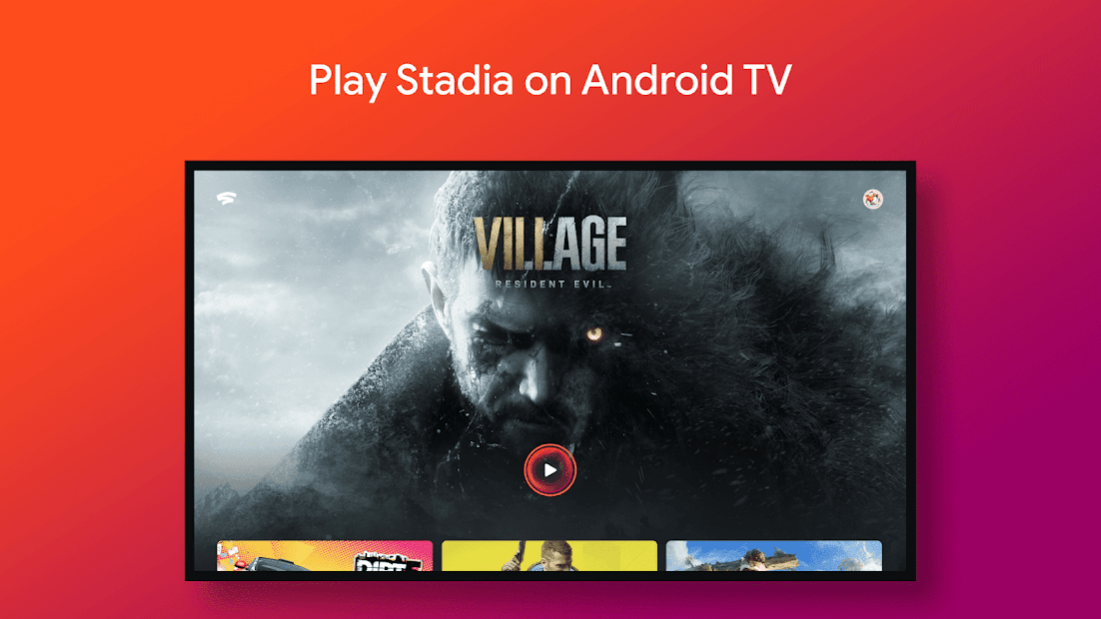Stadia for Android TV 4.14.440406396
Free Version
Publisher Description
Stadia is Google’s gaming platform that lets you instantly play your favorite video games on screens you already own. Access to Stadia is free – you only pay for the games. Stream games directly to your favorite compatible 1 devices. They’re ready wherever you have internet, without waiting for installs, downloads, or updates.
1 Compatible devices: https://support.google.com/stadia/answer/9578631
FEATURES
Free games right now.
With a free one-month trial of Stadia Pro, new players can start building a collection of great games right away. Try them for a month, then choose to keep playing them with your Stadia Pro subscription for $9.99 a month. 2 As a subscriber, your library of Stadia games will grow over time. Cancel any time you like.
2 See support.google.com/stadia?p=pro_trial for terms and conditions.
Spend more time playing and less time waiting.
With Stadia, you’re ready to play your favorite games in seconds. No more waiting for game downloads, updates, or installs.
Choose your favorite screens to play on.
You pick the screens where you play: laptops, desktops, compatible phones and tablets, and TVs 3 with Chromecast Ultra or with compatible Android TV devices 4 – it’s up to you.
3 Additional hardware (https://support.google.com/stadia/answer/9338852) may be required to play on TV.
4 Compatible screens and gamepads: https://support.google.com/stadia/answer/9578631
About Stadia for Android TV
Stadia for Android TV is a free app for Android published in the Recreation list of apps, part of Home & Hobby.
The company that develops Stadia for Android TV is Google LLC. The latest version released by its developer is 4.14.440406396.
To install Stadia for Android TV on your Android device, just click the green Continue To App button above to start the installation process. The app is listed on our website since 2022-05-17 and was downloaded 1 times. We have already checked if the download link is safe, however for your own protection we recommend that you scan the downloaded app with your antivirus. Your antivirus may detect the Stadia for Android TV as malware as malware if the download link to com.google.stadia.androidtv is broken.
How to install Stadia for Android TV on your Android device:
- Click on the Continue To App button on our website. This will redirect you to Google Play.
- Once the Stadia for Android TV is shown in the Google Play listing of your Android device, you can start its download and installation. Tap on the Install button located below the search bar and to the right of the app icon.
- A pop-up window with the permissions required by Stadia for Android TV will be shown. Click on Accept to continue the process.
- Stadia for Android TV will be downloaded onto your device, displaying a progress. Once the download completes, the installation will start and you'll get a notification after the installation is finished.